Date Slider
The slider component allows you to get a date from a range of dates.
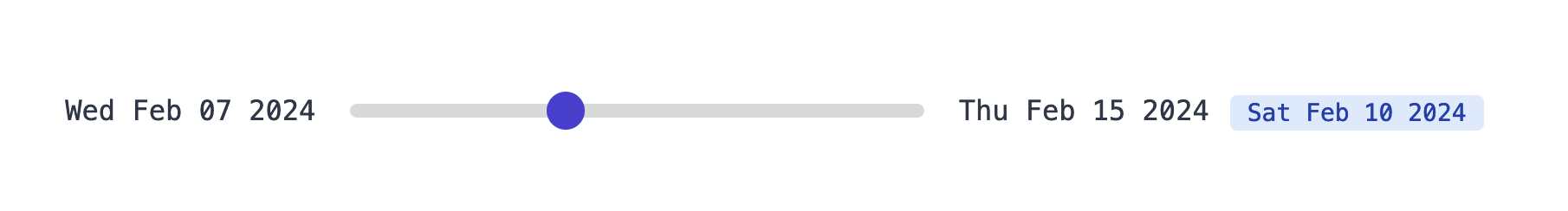
The following section details Date Slider component's specific settings. For more details on the App editor, check the dedicated documentation or the App editor Quickstart:
App editor Documentation
The app editor is a low-code builder to create custom User Interfaces with a mix of drag-and-drop and code.
Apps quickstart
Learn how to build your first app in a matter of minutes.
Controls
This component can be controlled by frontend scripts using these functions:
| Name | Parameters | Description | Example |
|---|---|---|---|
| setValue | id: string, value: any | Manually set or force the value of a component. | setValue(id: 'a', value: 17) |
Date Slider configuration
| Name | Type | Connectable | Templatable | Default | Description |
|---|---|---|---|---|---|
| min | Date | false | false | undefined | The minimum date of the slider. |
| max | Date | false | false | undefined | The maximum date of the slider. |
| Default Value | Date | false | false | undefined | The default value of the slider. |
| Step | number | false | false | 1 | The step of the slider in days. |
| Vertical | boolean | false | false | false | The orientation of the slider. |
| Disabled | boolean | false | false | false | The state of the slider. |
| Output format | string | false | false | false | The date format of the output. See date-fns format for more information. |
Outputs
| Name | Type | Description |
|---|---|---|
| result | Date | The slider value. |